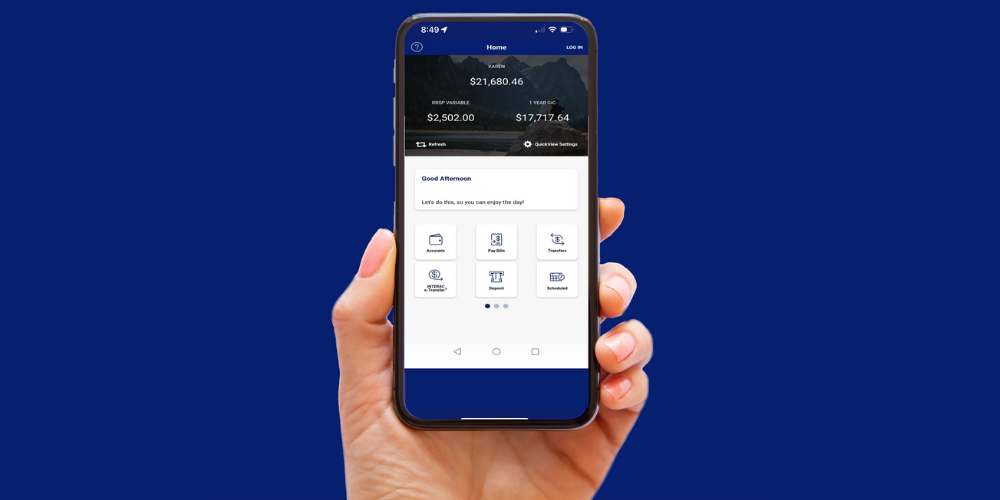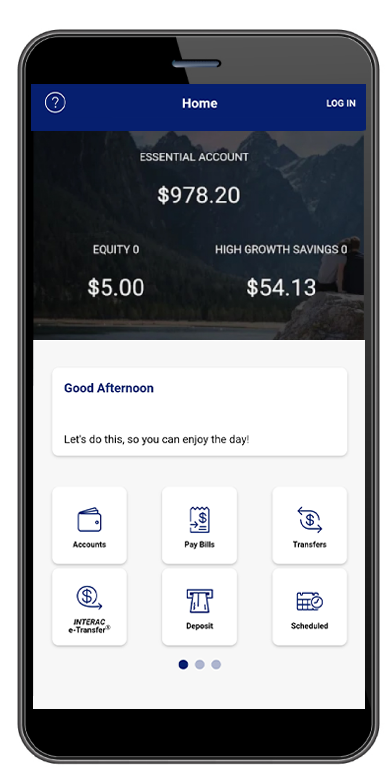We want to ensure you have the correct information; that nothing important is missed or overlooked during this process. To do so, you must provide the following routing instructions to the sender:
Better Banking FAQs
Find out what's new with our digital banking and website experience with the answers to your most frequently asked questions.
Account Access Supports
Frequently asked questions
You live your life online, so why should your banking be any different? We’re proud to offer our members secure options to bank with us outside the branch—it’s like having 24/7 credit union access at your fingertips.
Quick Links:
You live your life online, so why should your banking be any different? We’re proud to offer our members secure options to bank with us outside the branch—it’s like having 24/7 credit union access at your fingertips.
Quick Links:
Receiving a Wire Transfer?
If you are receiving a wire transfer, you must provide the sender with important information to complete the transaction, including the SWIFT BIC code. The information needed is different for the three types of wire transfers:
-
- receiving a domestic wire transfer in Canadian funds
- receiving an international wire transfer in Canadian funds
- receiving an international or domestic wire transfer in US funds.
Please pay close attention to the type of wire transfer you are receiving. Also note that the routing number forms part of your account number for both International and US wires.
We want to ensure you have the correct information; that nothing important is missed or overlooked during this process. To do so, you must provide the following routing instructions to the sender:
We want to ensure you have the correct information; that nothing important is missed or overlooked during this process. To do so, you must provide the following routing instructions to the sender:
British Pound Sterling (GBP) Incoming Wires
Pay direct to:
SWIFT BIC: CITIGB2LXXX
Citibank N.A.
London, UK
Beneficiary Bank – SWIFT FIELD 57
SWIFT BIC: CUCXCATTVAN
Central 1 Credit Union
Beneficiary Customer – SWIFT FIELD 59
Member account number = Route 0839 plus Transit 07013 plus full 10 digit chequing or savings account number i.e. 083907013XXXXXXXXXX
Member Name
Member Address
Payment Details – SWIFT FIELD 70
OMISTA Credit Union
SWIFT BIC: CITIGB2LXXX
Citibank N.A.
London, UK
Beneficiary Bank – SWIFT FIELD 57
SWIFT BIC: CUCXCATTVAN
Central 1 Credit Union
Beneficiary Customer – SWIFT FIELD 59
Member account number = Route 0839 plus Transit 07013 plus full 10 digit chequing or savings account number i.e. 083907013XXXXXXXXXX
Member Name
Member Address
Payment Details – SWIFT FIELD 70
OMISTA Credit Union
Canadian Dollar (CAD) Domestic Incoming Wire Transfer (transfer originating inside Canada)
Pay direct to:
SWIFT BIC: CUCXCATTVAN
Central 1 Credit Union, 1441 Creekside Drive, Vancouver, BC
Beneficiary Bank – SWIFT FIELD 57
OMISTA Credit Union
1192 Mountain Rd, Moncton, NB, E1C 2T6
1199 Main St, Moncton, NB, E1C 1H9
6-2 Gateway Dr. Oromocto, NB, E2V 4S3
444 Aberdeen St, Fredericton, NB, E3B 1S1
Transit 07013-839
Routing Number 083907013
Payment Details – SWIFT FIELD 59
Member Account (10 digit chequing or savings account)
Member Name
Member Address
SWIFT BIC: CUCXCATTVAN
Central 1 Credit Union, 1441 Creekside Drive, Vancouver, BC
Beneficiary Bank – SWIFT FIELD 57
OMISTA Credit Union
1192 Mountain Rd, Moncton, NB, E1C 2T6
1199 Main St, Moncton, NB, E1C 1H9
6-2 Gateway Dr. Oromocto, NB, E2V 4S3
444 Aberdeen St, Fredericton, NB, E3B 1S1
Transit 07013-839
Routing Number 083907013
Payment Details – SWIFT FIELD 59
Member Account (10 digit chequing or savings account)
Member Name
Member Address
Canadian Dollar (CAD) International Incoming Wire Transfer (transfers originating outside of Canada)
Pay direct to:
Beneficiary Bank -SWIFT FIELD 57
SWIFT BIC: CUCXCATTVAN
Central 1 Credit Union, 1441 Creekside Drive, Vancouver, BC
Beneficiary Customer – SWIFT FIELD 59
Member account number = Route 0839 plus Transit 07013 plus full 10 digit chequing or savings account number i.e. 083907013XXXXXXXXXX
Member Name
Member Address
Payment Details – SWIFT FIELD 70
OMISTA Credit Union
Beneficiary Bank -SWIFT FIELD 57
SWIFT BIC: CUCXCATTVAN
Central 1 Credit Union, 1441 Creekside Drive, Vancouver, BC
Beneficiary Customer – SWIFT FIELD 59
Member account number = Route 0839 plus Transit 07013 plus full 10 digit chequing or savings account number i.e. 083907013XXXXXXXXXX
Member Name
Member Address
Payment Details – SWIFT FIELD 70
OMISTA Credit Union
US Dollar (USD) Incoming Wire Transfer (any transfers sent in US dollars, originating inside or outside Canada)
Pay direct to:
SWIFT BIC: CITIUS33XXX
ABA: 021000089
Citibank N.A
New York, USA
Beneficiary Bank – SWIFT FIELD 57 OR FEDWIRE TAG 4100
SWIFT BIC: CUCXCATTVAN
Central 1 Credit Union
Citibank Account No. 36371006
Beneficiary Customer – SWIFT FIELD 59 OR FEDWIRE TAG 4200
Member account number = Route 0839 plus Transit 07013 plus full 10 digit chequing or savings account number i.e. 083907013XXXXXXXXXX
Member Name
Member Address
Payment Details – SWIFT FIELD 70 OR FEDWIRE TAG 6000
OMISTA Credit Union
SWIFT BIC: CITIUS33XXX
ABA: 021000089
Citibank N.A
New York, USA
Beneficiary Bank – SWIFT FIELD 57 OR FEDWIRE TAG 4100
SWIFT BIC: CUCXCATTVAN
Central 1 Credit Union
Citibank Account No. 36371006
Beneficiary Customer – SWIFT FIELD 59 OR FEDWIRE TAG 4200
Member account number = Route 0839 plus Transit 07013 plus full 10 digit chequing or savings account number i.e. 083907013XXXXXXXXXX
Member Name
Member Address
Payment Details – SWIFT FIELD 70 OR FEDWIRE TAG 6000
OMISTA Credit Union
How to:
- Select language choice: 1 for English and 2 for French
- 3-digit credit union number: 701
From the main menu:
- Account inquiries
- Financial transaction
- Change Telehone access code
- Transfer to Collabria
- Lost of stolen debit card 1-888-277-1043
- End your call *
- To repeat the previous options press 8
Once you select an option, the IVR will want you to enter your member ID and Telephone access code.
Account Format:
member ID: 151xxxxxx
And telephone access code: ***** (5-digit personal access code)
Note: once you pass this point of entering the member ID and telephone access code. You will need to select the next options of what information you are looking for. You will need to have the sub-account 9-digit numbers as well. If you require assistance on how to get a list of sub account numbers, please reach out to your local branch. You can also access this information by logging into your account online at www.omista.com and selecting account details.
How it works
Send, receive, and request money quickly using Interac e-Transfer®. All you need is an email address or mobile phone number for the recipient you’re sending or requesting money from. Available through your online banking account or mobile app.
Benefits for you
Take advantage of other features included in Interac e-Transfer® such as:
Autodeposit
Deposit money into your account without having to answer a security question. This feature provides an additional level of security and peace of mind.
Send Money
Send money to anyone with an account at a credit union or Canadian financial institution using online or mobile banking.
Request Money
Request up to $25,000 directly from anyone on your e-transfer recipient list. Once accepted, the funds will be withdrawn and deposited into your account.
Autodeposit
Deposit money into your account without having to answer a security question. This feature provides an additional level of security and peace of mind.
Send Money
Send money to anyone with an account at a credit union or Canadian financial institution using online or mobile banking.
Request Money
Request up to $25,000 directly from anyone on your e-transfer recipient list. Once accepted, the funds will be withdrawn and deposited into your account.
How do I access Interac e-Transfer®?
Sign into your online banking account, or mobile app. Once logged in, simply select Transfers from the navigation menu to access Interac e-Transfer®.
How secure is Interac e-Transfer®?
Interac e-Transfer® is one of the safest digital money transfer services in the world. When the service is used, the money is transferred using established and secure banking procedures that financial institutions use to settle cheques, bank machine deposits and withdrawals. Money never travels by email or text - these are simply used to notify you that money was sent or requested, as well as provide instructions on how to deposit funds you receive.
What is an intercepted e-Transfer®?
This occurs when a legitimate customer sends an e-Transfer to someone they know, but the money intended for the recipient is redirected into a fraudster’s account. A fraudster’s ability to intercept an incoming Interac e-transfer relies on a recipient’s email address has been compromised and isn’t the result of vulnerabilities in online banking or Interac e-transfer itself. Once a fraudster has access to an email address, they can “see” incoming e-transfer deposit instructions and, if they’re able to correctly guess the answer to the required deposit security question, they may seize the opportunity to deposit the funds into their own account. You can protect yourself against this type of fraud by taking extra safety precautions with your email and by registering for Autodeposit, which automatically deposits e-transfer funds into an account of your choice.
How do I protect myself from email account compromise?
There are several ways to protect your email account from being compromised. You should:
- Use two-factor authentication for e-mail; most email providers have this feature.
- Select a strong password for your email account and change it regularly.
- Never use the same password across various accounts.
- Be cautious not to click on any phishing links and ensure that you are only transacting with trusted websites, vendors and people.
How do I use Interac e-Transfer® safely?
When using Interac e-Transfer®, you should:
- Register for Autodeposit. Autodeposit makes receiving money by Interac e-Transfer® more secure and more convenient. Once Autodeposit is set up, money you receive via Interac e-transfer® will be deposited directly into your account, reducing the risk of the funds ending up in the wrong hands.
- Select a question and answer that is not easy for a third party to guess and cannot easily be found on social media. If the notification is intercepted, it will be harder for a criminal to answer and steal the funds.
- Never share the answer to the security question via email or text.
- Immediately notify your credit union if you sense anything suspicious about your transaction.
If you are experiencing issues with Interac e-Transfer® or have questions, please contact us.
How it works
- Open the OMISTA Mobile Banking App on your Android or Apple device. If you don't have our app yet, get it here or search ‘OMISTA Credit Union’ in your App Store.
- Click on the “Deposit” icon.
- You’ll then be instructed to choose an account, and take a picture of the front and back of your cheque.
- Click “Submit” and you’re done! The funds will be deposited into your account as soon as the cheque is cleared.
What is Deposit Anywhere™?
Based on Mobile Remote Data Capture (RDC) technology, Deposit Anywhere is a feature on the OMISTA Mobile Banking App that will allow you to conveniently, quickly and securely deposit Canadian cheques on your iPhone.
Similar to deposits at an ATM or in the branch, funds immediately appear in your account with availability subject to normal hold periods.
Similar to deposits at an ATM or in the branch, funds immediately appear in your account with availability subject to normal hold periods.
Is there a limit to number of cheques, maximum dollars, and what's the cost?
Is there a cost to use Deposit Anywhere?
No, Deposit Anywhere is free.
Is there a maximum dollar amount that I can deposit daily?
No, there is no daily deposit limit.
Is there a limit on the number of cheques that can be deposited using the service?
No, there is no limit to how many cheques you can deposit using this app.
What happens if the same cheque is deposited twice or its a bad picture?
An item is considered a duplicate when two items have the same cheque number, account, transit and amount. There are two main ways that a duplicate cheque would be detected:
- The Deposit Anywhere feature has technology in place to detect duplicate cheques from being deposited through the OMISTA Mobile Banking App. If you accidentally try to deposit the same cheque through the app, you will receive an error notification that the cheque has already been deposited.
- There is a central clearing system for all cheques that are deposited into financial institutions. If a cheque is deposited into an ATM or at another financial institution after already being deposited through the OMISTA Mobile Banking App, the duplicate cheque will be detected through the central clearing system processing, and a Duplicate Payment fee would be incurred by the member.
- To avoid incurring any Duplicate Payment fees, it is recommended that all members maintain a system to keep track of which cheques they have deposited through Deposit Anywhere.
Central 1’s Mobile Remote Data Capture solution performs over 30 image quality assurance tests on each picture submitted to ensure that the image is accurate and that each field can be read. If the image does not meet all the criteria, the deposit transaction fails and you will be asked to take a new picture.
Can I deposit a foreign currency cheque using Deposit Anywhere?
Deposit Anywhere can only deposit Canadian cheques including:
- Regular Canadian dollar personal cheques
- Government of Canada cheques
- Money orders
- Bank drafts
- Convenience cheques
- Certified cheques
Deposit Anywhere is available for download only in Canada. Once it has been downloaded, you can use it anywhere in the world.
How it works
- Login to your account via Online Banking, Mobile Web banking, or mobile app.
- Click the Lock’N’Block icon.
- Select the card and toggle to either ‘lock’ or ‘unlock’.
That’s it!
Benefits for you
- It’s quick, easy, and convenient.
- Protects you from occurrences of fraud.
- Empowers you to control access to your debit cards anytime, anywhere.
- Provides peace of mind when your debit card is missing.
Support
Card Selection Page
This page shows all of the debit cards that you can manage within Lock’N’Block®. To make changes to a card's setting, select it and go to the Edit Card page.
Edit Debit Card Settings
This page allows you to review and edit your debit card's settings.
Card Name
You may give your debit card a name to make it easier to identify.
Settings
Below the card name are the settings for your debit card.
Lock this card (block all transactions)
This allows you to set your debit card to be locked or unlocked: checked means it is locked, unchecked is unlocked. Note that if the debit card is locked you will be unable to use it.
Block all ATM withdrawals
This allows you to block ATM withdrawals. If it is checked then the debit card cannot be used to make ATM withdrawals.
Block all purchases and refunds
This allows you to choose whether or not your debit card can be used for point-of-sale purchases and refunds. If it is checked then the debit card cannot be used for point-of-sale purchases and refunds.
Block all international transactions
This allows you to choose whether or not this debit card can be used for transactions outside of Canada. If checked then the debit card cannot be used for any transaction outside of Canada. Note that there are some limitations to this so please check with your local branch for more information.
Save Changes Button
You must click or tap this button to save any changes that you make.
International Country Blocking - How it works?
To help protect you from debit card fraud internationally, a new security feature has been applied to your Credit Union Debit Card: International Country Blocking. This added layer of fraud prevention has already proven to reduce fraud incidents.
- We monitor fraud incidents in countries globally and in individual US states, and then apply blocks to countries or states that are considered to be high risk. This is a preventative security measure. Blocks are applied based on real-time information.
- When a block is applied, Credit Union Debit Cards are not able to process transactions when used in blocked countries or states. This protects you if your card was skimmed in Canada and used internationally.
Travel Exclusion Service - How it works?
Don’t forget to add us to your travel preparation checklist. Our Travel Exclusion Service is easy and free. Contact us to ensure we are aware of countries or specific US states you’re travelling within. We can bypass possible country or US state blocks in place to help prevent interruption of access to your funds while you are travelling.
- When you notify us of your travel plans, we will bypass country or US state blocks in place for your unique Credit Union Debit Card.
- Your Travel Exclusion Service identifies your date of departure, countries or states being visited and your date of arrival home.
- Travel Exclusions are effective immediately, so there is no waiting.
How do I submit Travel Exclusions?
Simply contact us and confirm your travel dates and locations when travelling outside of Canada. We will contact you to verify your travel details and confirm the travel exclusion has been applied. If you are not able to contact us in-branch or by phone, send us an email and we will contact you to verify your travel details and confirm the travel exclusion has been applied.
How do I get access to my accounts if my card is declined when travelling?
If you are travelling and access to your funds is declined, contact us. We can confirm your identity and travel location, and look into why your transaction may have been declined. If we do not have a Travel Exclusion applied, we can set it up for you and it will be effective immediately. If you have confirmed your travel plans with us in advance of your trip, and a new country or state block is activated, Travel Exclusion will automatically be applied for you. It is always best to make us aware of your travel plans before you go to avoid interruption of access.
I travel frequently for work. How will this affect me?
As a frequent traveller, country or state blocks may be more likely to impact access to your funds, depending on the locations you travel to most frequently. Travel Exclusions work the same for frequent travellers, and keeping us informed of your travel plans is the best way to ensure uninterrupted access to your funds. As an added measure of convenience, we can offer frequent travellers an emergency contact to safeguard convenient 24/7 access to funds while travelling. Contact us today to discuss your options.
How it works
Mobile Text Banking offers real-time access to your accounts whenever you have a signal, without needing a smartphone. Just send a text message to receive an instant reply with your account balance or recent activity. It's fast, easy, and secure—your personal information remains protected, and even if you lose your phone, no one can access your account or funds.
Getting Started
Ready to sign up? How do I access Mobile Text Banking?
Getting started with Mobile Text Banking is easy. All you need is access to online banking. Don't have online banking access? Contact your OMISTA Credit Union branch to sign up today.
If you're already an online banking user:
- Login to your online banking account.
- Click on "Account Services" and then go to the "Add/Modify Mobile Banking" selection.
- Enter your mobile phone information. You'll receive a text message with your passcode.
- Confirm your passcode and select the accounts you want to access with mobile banking.
- Once you've signed up, it's easy to use.
Keyword Shortcuts
Common Text Banking Shortcodes
Once you have signed up for Mobile Text Banking, text message any of the commands below to 66639 (MONEY). Within seconds, you'll receive the requested account information on your phone. Standard message and data rates may apply.
ACT - To access account activity of your primary account
ACT <account nickname> - To access account activity of a specific account you have given a nickname (eg. CH1 or SAV2)
BAL - To access the balance of your primary account
BAL ALL - To access the balances of all of your accounts
BAL <account nickname> - To access the balance of a specific account you have given a nickname (eg. CH1 or SAV2)
DISABLE - To temporarily disable text banking from your phone
HELP - To obtain a list of the keyword commands and account nicknames
INFO - To access contact information for OMISTA Credit Union
STOP - To permanently delete a phone from accessing OMISTA's mobile text banking
And to make it even easier, you can save the short code 66639 in your phone for quick and easy access. You can even save your text messages and simply resend for future use.
Get in Touch
We're here to help! For questions or feedback related to our new digital and website experience, connect with us by phone, online, or visit us in-person.
Select Image